Anyone else find the nav unit in the 2012 Azera frustrating? The nag screen is the worst nag screen on any car i have ever owned. I have had nav in my last three cars and this one is the worst nag screen ever. My last car i would only have to answer it once a month or so.. the one before that it would come up at start, but once the car was moving it would clear it self..
this one just distracts you to no end.. if you do not happen to have the maps up when you start to drive and switch to map via blue link or by hitting the button, it will pop up in the middle of your drive forcing you to look over while you are driving to clear it.
Im going to get into a accident because I need to take my eyes off the road to confirm that i will not take my eyes of the road..
anyone hear of a hack to get rid of this??
-
Welcome to Hyundai Azera Forum : Hyundai Azera Forums – General discussion forum for Hyundai Azera
 Welcome to Hyundai Azera Forum : Hyundai Azera Forums - a website dedicated to all things Hyundai Azera.
Welcome to Hyundai Azera Forum : Hyundai Azera Forums - a website dedicated to all things Hyundai Azera.
You are currently viewing our forum as a guest, which gives you limited access to view most discussions and access our other features. By joining our community, at no cost, you will have access to post topics, communicate privately with other members (PM), respond to polls, upload content and access many other special features. Registration is free, fast and simple, Join Hyundai Azera Forum : Hyundai Azera Forums today!
+ Reply to Thread
Results 1 to 3 of 3
Thread: Nav Unit
-
01-02-2013, 07:03 PM #1Junior Member

- Join Date
- Jan 2013
- Posts
- 3
Nav Unit
-
Sponsored Links Remove Advertisements
-
01-03-2013, 04:49 PM #2Junior Member

- Join Date
- Dec 2012
- Posts
- 18
Yes, I have been frustrated with the Nav as well. My complaints are:
-The Nav system is "dumb". It does not know the best routes to your destination.
-When you are on a route and your phone rings, after the phone call it does not switch back automatically to the map screen. It stays on the phone screen.
-On my Acura Nav, there is a button that comes on right away that gives you the option to turn off the screen. Most drivers use the Nav only 5% of the time, thus turning off the main Nav screen is preferable. On the Azera, you need to go through a few different screens to turn off the screen.
Sadly, it seems the new google integration will not be possible with the current Azera.
-
01-03-2013, 08:31 PM #3Senior Member

- Join Date
- May 2012
- Posts
- 137
Yes the navigation sucks. I use my samsung smartphone instead - mounted to the dash of course.
The sad reality that your cellphone navigates better than your dedicated GPS.
-
Sponsored Links Remove Advertisements
Similar Threads
-
Map/Nav update available.
By Azera830 in forum General Azera TalkReplies: 3Latest Post: 04-03-2014, 01:27 AM -
Local Hyundai unit records 8% sales drop
By phc_86 in forum Off Topic DiscussionReplies: 0Latest Post: 06-14-2012, 03:17 PM -
NAV for 07 Azera?
By Azera2007 in forum Interior AppearanceReplies: 1Latest Post: 04-22-2010, 12:45 PM -
Aftermarket Sound system and Nav
By Mikec1115 in forum General Azera TalkReplies: 1Latest Post: 03-17-2010, 10:57 PM -
Head Unit
By whitemef in forum General Azera TalkReplies: 3Latest Post: 12-26-2006, 03:01 PM
Powered by vBadvanced CMPS v4.1.2




 LinkBack URL
LinkBack URL About LinkBacks
About LinkBacks Reply
Reply

 Your Privacy Choices
Your Privacy Choices